Table of Contents
CI installation
Most installations of golangci-lint are performed for CI.
GitHub Actions
We recommend using our GitHub Action for running golangci-lint in CI for GitHub projects.
It's fast and uses smart caching inside
and it can be much faster than the simple binary installation.
Also, the action creates GitHub annotations for found issues: you don't need to dig into build log to see found by golangci-lint issues:
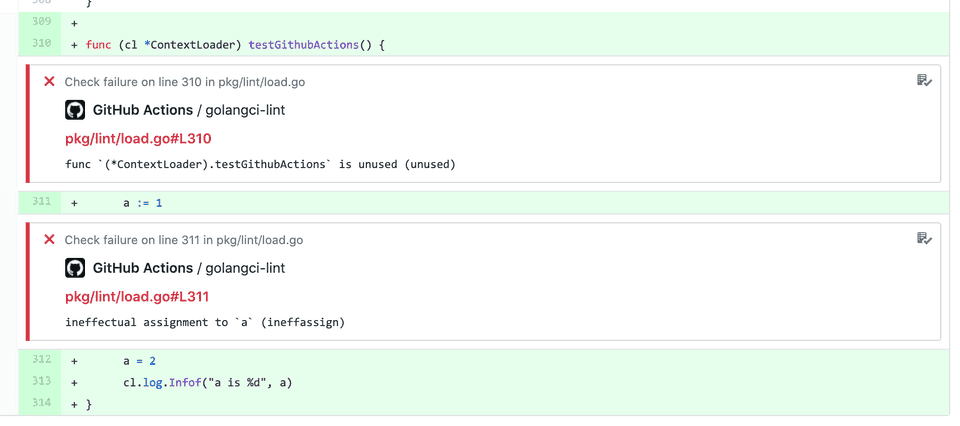
Other CI
It's important to have reproducible CI: don't start to fail all builds at the same time.
With golangci-lint this can happen if you use option --enable-all and a new linter is added
or even without --enable-all when one upstream linter is upgraded.
IMPORTANT: It's highly recommended installing a specific version of golangci-lint available on the releases page.
Here is the recommended way to install golangci-lint v1.52.2:
It is advised that you periodically update the version of golangci-lint as the project is under active development
and is constantly being improved. For any problems with golangci-lint, check out recent GitHub issues and update if needed.
Local Installation
Binaries
On Windows, you can run the above commands with Git Bash, which comes with Git for Windows.
Docker
Preserving cache between consecutive runs:
Colored output:
macOS
Note: brew can use a non-expected version of Go to build the binary, so we recommend either using our binaries or be sure of the version of Go used to build.
You can install a binary release on macOS using brew:
Note: Previously we used a homebrew tap. We recommend using official formula instead of the tap, but sometimes the most recent release
isn't immediately available via homebrew core due to manual updates that need to occur from homebrew core maintainers. In this case, the tap formula, which is updated automatically,
can be used to install the latest version of golangci-lint:
It can also be installed through macports The macports installation mode is community driven, and not officially maintained by golangci team.
Install from Source
Note: such go install/go get installation aren't guaranteed to work. We recommend using binary installation.
Why?
go install/go get installation isn't recommended because of the following points:
- some users use
-uflag forgo get, which upgrades our dependencies. Resulting configuration wasn't tested and isn't guaranteed to work. go.modreplacement directive doesn't apply. It means a user will be using patched version ofgolangci-lintif we use such replacements.- it's stability depends on a user's Go version (e.g. on this compiler Go <= 1.12 bug).
- we've encountered a lot of issues with Go modules hashes.
- it allows installation from
masterbranch which can't be considered stable. - it's slower than binary installation
Versioning Policy
golangci-lint follows semantic versioning. However, due to the nature of golangci-lint as a code quality tool,
it's not always clear when a minor or major version bump occurs. To help clarify this for everyone, we've defined the following semantic versioning policy:
- Patch release (intended to not break your lint build)
- A patch version update in a specific linter that results in
golangci-lintreporting fewer errors. - A bug fix to the CLI or core (packages loading, runner, postprocessors, etc).
- Improvements to documentation.
- Non-user-facing changes such as refactoring code, adding, deleting, or modifying tests, and increasing test coverage.
- Re-releasing after a failed release (i.e., publishing a release that doesn't work for anyone).
- A patch version update in a specific linter that results in
- Minor release (might break your lint build because of newly found issues)
- A major or minor version update of a specific linter that results in
golangci-lintreporting more errors. - A new linter is added.
- An existing configuration option or linter is deprecated.
- A new CLI command is created.
- Backward incompatible change of configuration with extremely low impact, e.g. adding validation of a list of enabled
go-criticcheckers.
- A major or minor version update of a specific linter that results in
- Major release (likely to break your lint build)
- Backward incompatible change of configuration with huge impact, e.g. removing excluding issues about missed comments from
golintby default. - A linter is removed.
- Backward incompatible change of configuration with huge impact, e.g. removing excluding issues about missed comments from
According to our policy, any minor update may report more errors than the previous release (ex: from a bug fix). As such, we recommend using the fixed minor version and fixed or the latest patch version to guarantee the results of your builds.
For example, in our GitHub Action we require users to explicitly set the minor version of golangci-lint
and we always use the latest patch version.
Next
Quick Start: how to use golangci-lint.